# Options
# dateFormat
- Type:
string - Default:
'ddd MMM DD YYYY'
The date will be displayed in the layout with this format. You can find all available formats here (opens new window)
e.g.
module.exports = {
themeConfig: {
dateFormat: 'YYYY-MM-DD'
}
}
# nav
- Type:
Array<{ text: string, link: string }> - Default:
See below
Links you wish to be displayed at navbar.
Here's the default:
module.exports = {
themeConfig: {
nav: [
{
text: 'Blog',
link: '/',
},
{
text: 'Tags',
link: '/tag/',
},
]
},
}
# footer
# footer.contact
- Type:
Array<{ type: ContactType, link: string }> - Default:
undefined
Contact information, displayed on the left side of footer.
e.g.
module.exports = {
themeConfig: {
footer: {
contact: [
{
type: 'github',
link: 'https://github.com/vuejs/vuepress',
},
{
type: 'twitter',
link: 'https://github.com/vuejs/vuepress',
},
],
},
},
}
For now ContactType supports following enums:
- codepen
- codesandbox
- github
- gitlab
- messenger
- music
- phone
- video
- web
- youtube
TIP
Welcome contribution of adding more built-in contact type.
# footer.copyright
- Type:
Array<{ text: string, link?: string }> - Default:
undefined
Copyright information, displayed on the right side of footer.
e.g.
module.exports = {
themeConfig: {
footer: {
copyright: [
{
text: 'Privacy Policy',
link: 'https://policies.google.com/privacy?hl=en-US',
},
{
text: 'MIT Licensed | Copyright © 2018-present Vue.js',
},
],
},
},
}
# directories
- Type:
DirectoryClassifier[] - Default:
See below
[
{
id: 'post',
dirname: '_posts',
path: '/',
},
]
By default, pages are placed in _post, and the path for post list is /. Here's an example if you wish to customize it:
[
{
id: 'writing', // Unique id for current classifier
dirname: '_writings', // Matched directory name
path: '/writings/', // Entry page for current classifier
title: '隨筆', // Entry and pagination page titles for current classifier.
layout: 'IndexWriting', // Layout component name for entry page.
frontmatter:{ //Front matter for entry page.
tag: 'vuepress'
},
itemLayout: 'Writing', // Layout for matched pages.
itemPermalink: '/writings/:year/:month/:day/:slug', // Permalink for matched pages.
pagination: { // Pagination behavior
lengthPerPage: 2,
},
}
]
Reference:
# frontmatters
- Type:
FrontmatterClassifier[] - Default:
See below
[
{
id: 'tag',
keys: ['tag', 'tags'],
path: '/tag/',
},
]
Only tag and tags in front matter will be classified, and the path for it is '/tag/' by default. Let's see how to customize it:
[
{
id: 'location', // Unique id for current classifier
keys: ['location'], // Frontmatter keys used to classify pages
path: '/location/', // Entry page for current classifier
title: '地點', // Entry, scope and pagination page titles for current classifier.
layout: 'IndexLocation', // Layout component name for entry page.
scopeLayout: 'ScopeLocation', // Layout component name for scope page.
frontmatter: { //Front matter for entry page.
description: 'Hello'
},
pagination: { // Pagination behavior
lengthPerPage: 2,
},
},
]
Reference:
# globalPagination
- Type:
object - Default:
{ lengthPerPage: 5 }
Pagination config for all directories and frontmatters. For example:
{
prevText:'上一頁', // Text for previous links.
nextText:'下一頁', // Text for next links.
lengthPerPage:'2', // Maximum number of posts per page.
layout:'Pagination', // Layout for pagination page
}
For more information, please visit Pagination Config (opens new window).
# sitemap
- Type:
object - Default:
undefined
You can simply enable it by filling out hostname property with your host name:
{
hostname: 'https://yourdomain'
}
Please head vuepress-plugin-sitemap (opens new window) for more details.
# comment
- Type:
object - Default:
undefined
Vssue and Disqus are our built-in comment services. Here's the required properties to enable:
// Disqus
{
service: "disqus",
shortname: "Your blog's shortname",
}
// Vssue
{
service: 'vssue',
owner: 'You',
repo: 'Your repo',
clientId: 'Your clientId',
clientSecret: 'Your clientSecret',
}
For setting the shortname for disqus, visit here (opens new window)
Further configuration, please visit:
# newsletter
- Type:
object - Default:
undefined
Mailchimp is our default newsletter service. The only required property to enable newsletter is endpoint:
{
endpoint: 'https://billyyyyy3320.us4.list-manage.com/subscribe/post?u=4905113ee00d8210c2004e038&id=bd18d40138'
}
Please head vuepress-plugin-mailchimp (opens new window) to see how to get your endpoint.
# feed
- Type:
object - Default:
undefined
RSS, Atom, and even JSON feeds are supported. The only required property to enable feed is canonical_base:
{
canonical_base:'http://yoursite',
},
RSS is the default type of feed.
All the options in vuepress-plugin-feed (opens new window) are available. Moreover, we present an easier approach to enable/disable the feed types, for instance:
{
canonical_base:'http://yoursite',
rss:false
atom:true,
json:false
}
TIP
If you plan to deploy your site under a sub path, and you have configured base URL (opens new window), you won't need to pass it again to canonical_base.
# summary
- Type:
boolean - Default:
true
Whether to automatically extract summary from source markdowns. You can write summary manually by front matter. Summary is not only for displaying but also page meta description.
# summaryLength
- Type:
number - Default:
200
Set the length of summary.
# pwa
- Type:
boolean - Default:
false
Whether to enable PWA support. this option is powered by the official PWA plugin (opens new window).
if you enable this option, the default options of the internal PWA plugin is as follows:
{
serviceWorker: true,
updatePopup: true
}
# paginationComponent
- Type:
string - Default:
'Pagination'
Custom the pagination component.
The default is the pagination component (opens new window) powerful by @vuepress/plugin-blog (opens new window):
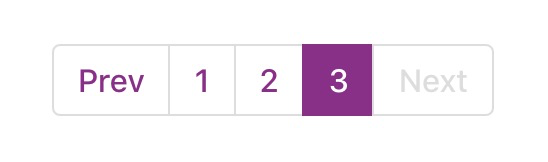
You can set this option to SimplePagination to enable another out-of-box
simple pagination component (opens new window):
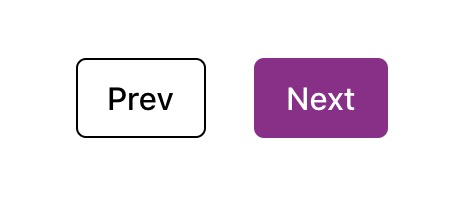
You can also write a custom pagination component and register it as a global component. then pass its name to this option.
# smoothScroll
- Type:
boolean - Default:
false
The themeConfig.smoothScroll option allows you to enable smooth scrolling.
// .vuepress/config.js
module.exports = {
themeConfig: {
smoothScroll: true
}
}
← Guide Front Matter →